Are you tired of spending valuable time creating the same types of documents over and over again? Look no further, as we introduce you to the world of Word templates – your ticket to boosting productivity and saving time. With Word templates, you can easily create standardized document formats, such as letterheads, contracts, or invoices, that can be reused multiple times with just a few clicks.
But wait, there’s more! Imagine being able to convert these templates into fillable forms, automating the process of document generation. That’s where the "WordFields" app comes in. With this powerful tool, you can effortlessly transform your Word templates into dynamic forms that can be filled in electronically. Say goodbye to manual data entry and hello to streamlined document workflows. Say hello to a more efficient and productive way of working.
Gone are the days of manually filling in document details, paragraph by paragraph. With Word templates and "WordFields," you can easily create customized forms that prompt you to input specific information, whether it’s simple text, dates, or dropdown choices. And the best part? Once the form is filled out, the app generates the final document in a matter of minutes, saving you time and effort.
Whether you’re a student, a business professional, or simply a frequent document creator, mastering Word templates is a game-changer. So why waste time recreating the same documents when you can create templates that can be reused and customized effortlessly? Unlock the full potential of Word templates and supercharge your productivity today!
Understanding Word Templates
Word templates are powerful tools that can greatly enhance your productivity when working with Microsoft Word documents. Whether you need to create standardized documents, such as invoices or proposals, or simply want to save time by automating repetitive tasks, Word templates are the way to go.
With a Word template, you can define the structure, layout, and formatting of your document in advance, allowing you to easily apply it to multiple files with a single click. This ensures consistency and saves you the effort of starting from scratch each time.
One particularly useful feature of Word templates is the ability to convert them into fillable forms. By using the "WordFields" app, you can effortlessly transform your templates into interactive forms that allow users to enter information and generate customized documents in minutes. This powerful functionality opens up a world of possibilities for automating document generation and streamlining your workflow.
In conclusion, understanding Word templates is key to boosting your productivity and efficiency with Microsoft Word. By utilizing their versatile features, such as creating standardized documents and converting them into fillable forms, you can save time, ensure consistency, and automate tedious tasks. It’s time to take advantage of this invaluable tool and unlock your full potential in document creation.
Converting Word Templates into Fillable Forms
To streamline your document generation process and boost productivity, converting your Word templates into fillable forms is essential. With the "WordFields" app, this can be done effortlessly in just a few minutes.
Firstly, open your desired Word template in the "WordFields" app. This user-friendly application allows you to transform your template into a dynamic fillable form with ease. By leveraging the app’s intuitive interface, you can easily customize the form fields to match your specific requirements.
Next, explore the various options available to enhance the functionality of your fillable form. The "WordFields" app offers a plethora of features, enabling you to include drop-down menus, checkboxes, and even calculations within your form. These dynamic elements allow for seamless data entry and facilitate automation during document generation.

Additionally, don’t forget to take advantage of the app’s extensive library of templates and pre-designed form elements. These resources can save you time and effort, providing you with a head start in creating professional-looking fillable forms.
Create A Fillable Form In Word
By converting your Word templates into fillable forms using the "WordFields" app, you can revolutionize your document generation process. This powerful tool empowers you to automate data entry, maximize accuracy, and ultimately boost your productivity. Harness the potential of fillable forms and experience the efficiency they bring to your workflow.
Automating Document Generation with WordFields
In this section, we will explore how the "WordFields" app can help you automate document generation, saving you valuable time and effort. By converting your Word templates into fillable forms, you can streamline the process and reduce the need for manual data entry.
With the "WordFields" app, transforming your Word templates into fillable forms is a breeze. Gone are the days of tediously inputting information into each document. Now, you can simply fill out the form fields once and let the app do the rest. This not only speeds up the document creation process but also helps ensure accuracy and consistency across all generated documents.
By automating document generation through "WordFields," you can see a significant boost in productivity. In a matter of minutes, you can create multiple documents that are tailored to meet specific requirements or include personalized information. This is especially beneficial for businesses that frequently need to generate contracts, invoices, or other standardized documents.
In conclusion, the "WordFields" app empowers you to automate document generation by converting your Word templates into fillable forms. By doing so, you can save time, reduce errors, and increase overall productivity. With just a few clicks, you’ll be able to generate documents effortlessly, allowing you to focus on more important tasks.